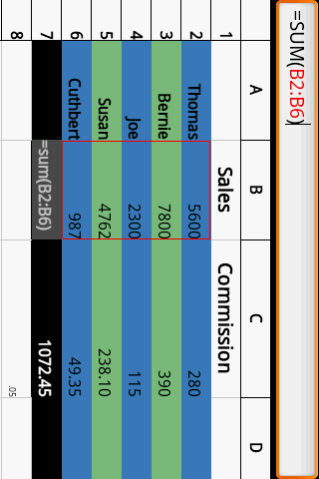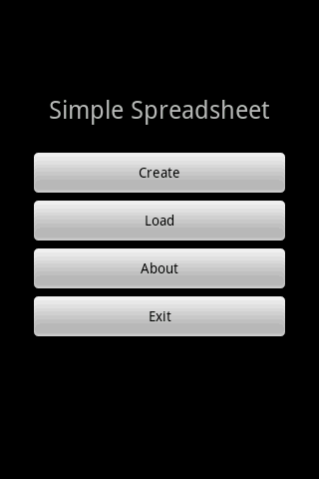Simple Spreadsheet
Paid Version
Publisher Description
This is the full no-ads version of Simple Spreadsheet, now packaged as a separate application.
Going forward, new features will be added to this version of the application only (eg, sort).
A simple spreadsheet application that boasts:
- complex formulas (as many brackets are you need)
- text style/size/colour, background colours, and borders applicable at the cell/row/column/sheet level
- insert/delete rows and columns
- adjustable column width/row height, including autowidth
- formula highlighting when editing to show referenced cells and ranges
- import and export CSV files
- freeze first row and/or column
- copy/paste cells and ranges
- built in keypad for quick data entry (press the K button for the full keyboard)
- complete backups of all files (nothing is truly overwritten)
- SORT! can sort by columns or rows. (paid version only)
plus much much more.
There is extensive documentation in the 'About' screen in the application.
Please note that this spreadsheet is _NOT_ directly Excel compatible. However, you can import CSV files from Excel, or save CSV files to load into Excel. Or OpenOffice. Or GoogleDocs. Or whatever other SpreadSheet application you normally use.
If you have any issues or find any bugs, please contact me at the email address listed against the app in the Market. Adding a comment typically means I don't have enough information to diagnose the issue.
Note: for the first run the app needs to be able to contact the Google servers for licence verification, so please ensure you are connected to a network. The information is then cached and a network connection will no longer be required to run the app.
About Simple Spreadsheet
Simple Spreadsheet is a paid app for Android published in the PIMS & Calendars list of apps, part of Business.
The company that develops Simple Spreadsheet is Tomahawk. The latest version released by its developer is 1.0. This app was rated by 1 users of our site and has an average rating of 5.0.
To install Simple Spreadsheet on your Android device, just click the green Continue To App button above to start the installation process. The app is listed on our website since 2017-04-01 and was downloaded 44 times. We have already checked if the download link is safe, however for your own protection we recommend that you scan the downloaded app with your antivirus. Your antivirus may detect the Simple Spreadsheet as malware as malware if the download link to org.thetomahawk.spreadsheet.key is broken.
How to install Simple Spreadsheet on your Android device:
- Click on the Continue To App button on our website. This will redirect you to Google Play.
- Once the Simple Spreadsheet is shown in the Google Play listing of your Android device, you can start its download and installation. Tap on the Install button located below the search bar and to the right of the app icon.
- A pop-up window with the permissions required by Simple Spreadsheet will be shown. Click on Accept to continue the process.
- Simple Spreadsheet will be downloaded onto your device, displaying a progress. Once the download completes, the installation will start and you'll get a notification after the installation is finished.